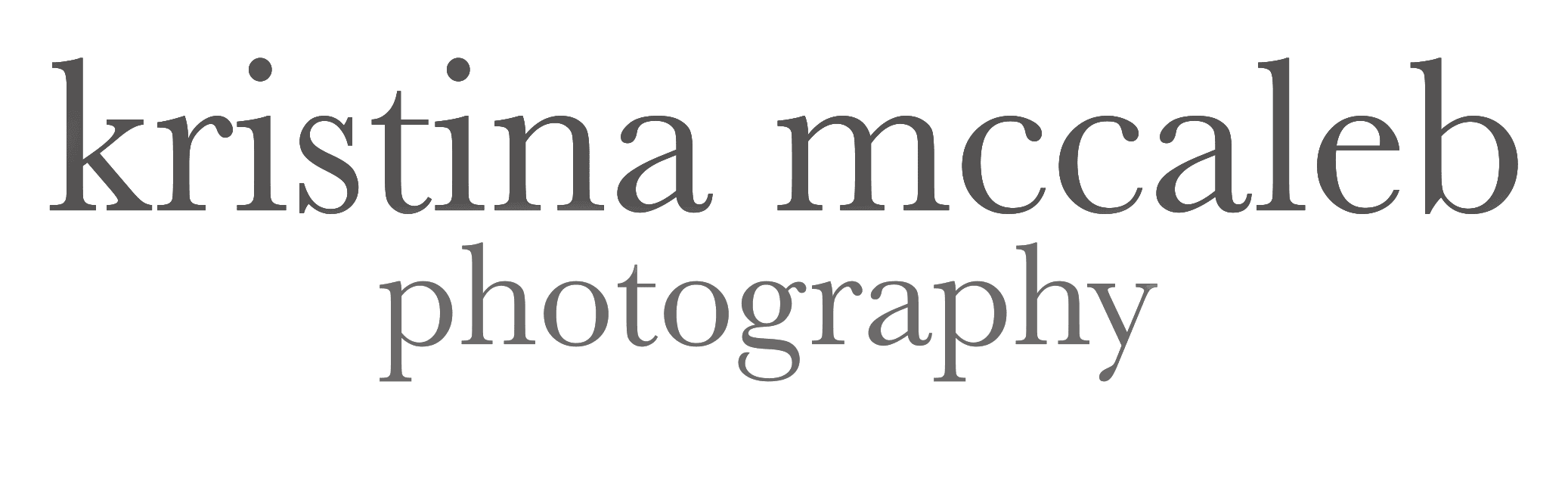Today’s tips and tricks is going to focus on the Healing Brush in photoshop. The healing brush is a very, very useful tool. In this example I am going to show you how you can take unwanted things out of your images using only the healing brush. (*disclaimer – there are MANY ways to do things in photoshop, this is just one way). This is also a very simple way to achieve this. For more in depth photoshop I offer one on one mentoring.
.
First you have to select your image. I selected this one of Sophie at the beach. I was looking through images yesterday from our Galveston vacation and this one is perfect to show how to get rid of the unwanted. In this case it is the people. The beach is one of those places that is really hard to get other people out of your photos. Luckily it is pretty easy to remove someone on even the basic level if they aren’t directly behind your subject.
.
Here is the SOOC (straight out of camera) shot. An awesome photographer friend once said she also shoots like a drunk sailor 😉 I am always shooting crooked. So first things first is to straight up that image.
.

.
.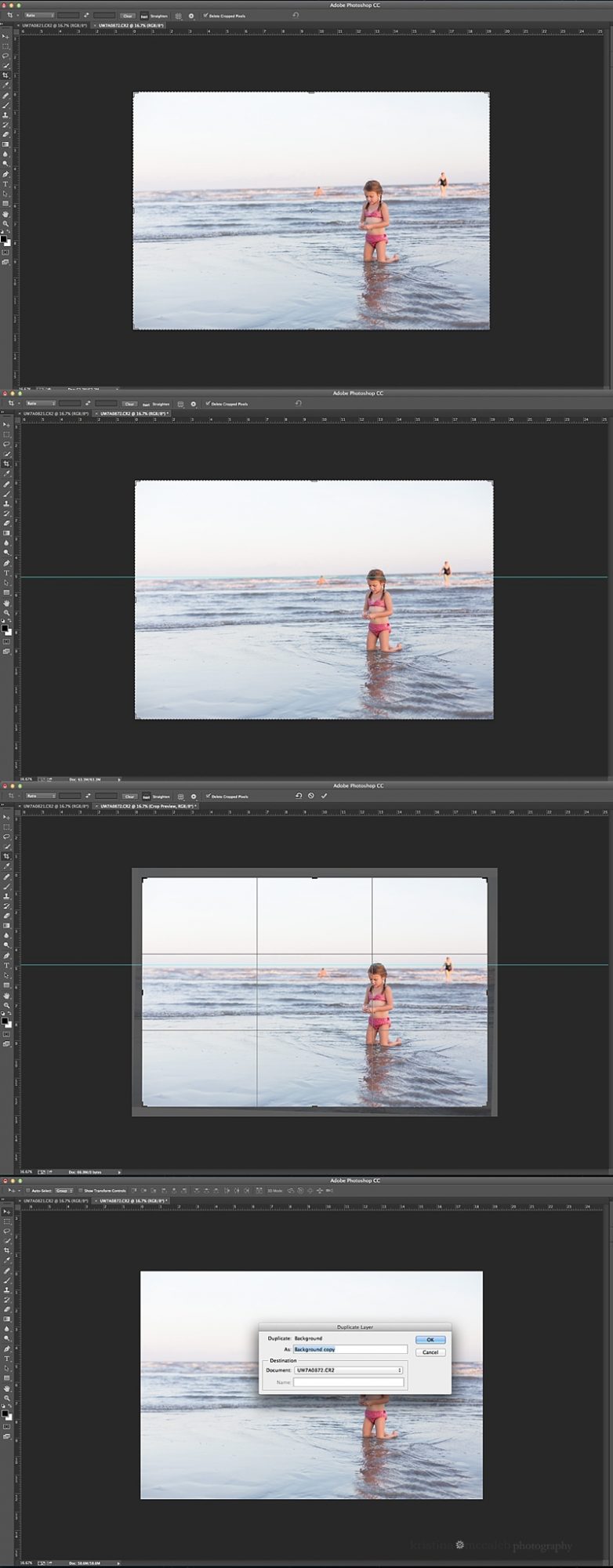
.
.
Now that it is straight duplicate your layer. I always want to work in a duplicate layer so if I mess it up I didn’t mess up the main image. (You can also go back in your history but it takes you all the way back)
.
After you duplicate the image you want to select the healing brush tool. In this example I am going to replace with where I select. Use your alt key to select the area that you want to use as your base (or the clean area). Then start lightly painting over the area you want to erase.
.
The healing brush will copy the first area that you clicked and paint over the area your mouse is.
.
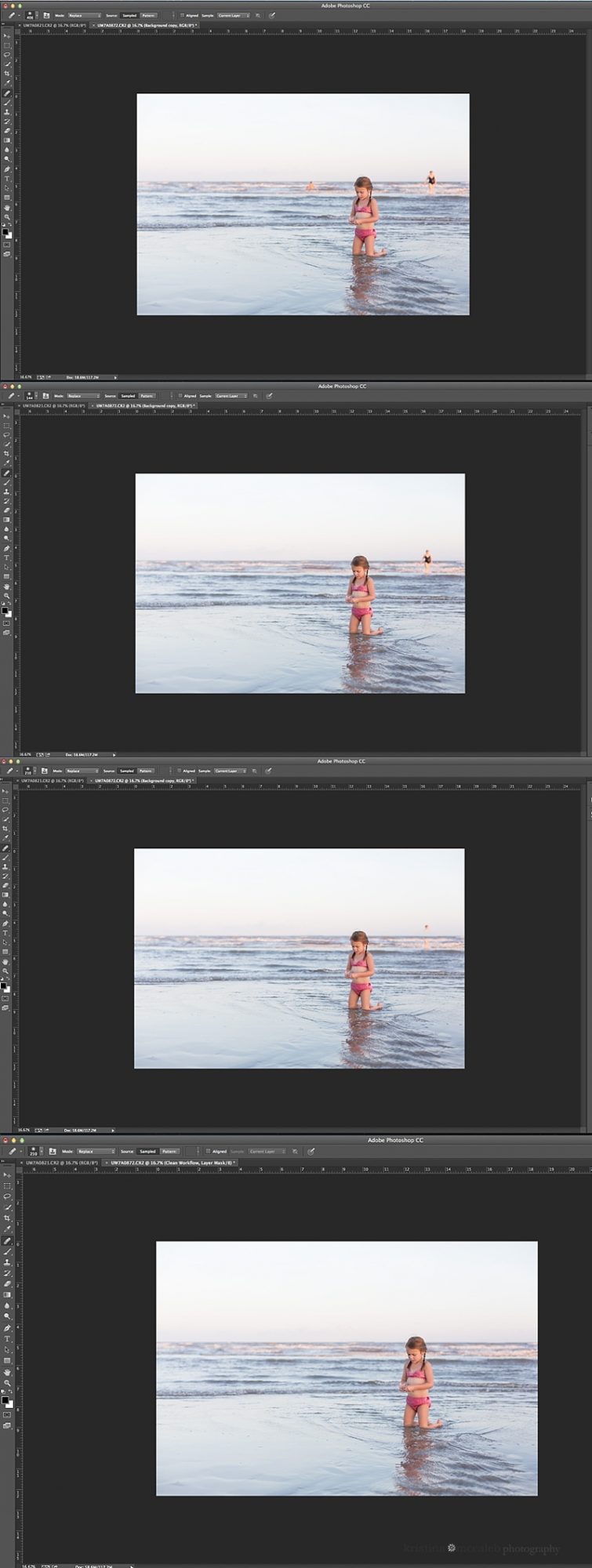
.
.
After I have finished cloning I up the levels just a tad to add a little something to the image.
.

.
and our final product.
.
A nice people-less photo of my sweet girl searching for shells.
.

.
.
Here is the before and after.
.

.
.
The next example is a video version of how to remove yucky seaweed and the people who are in the image.
.
Here is the original.
.

.
How to 😉
.
.
.
.
And the final product 🙂
.