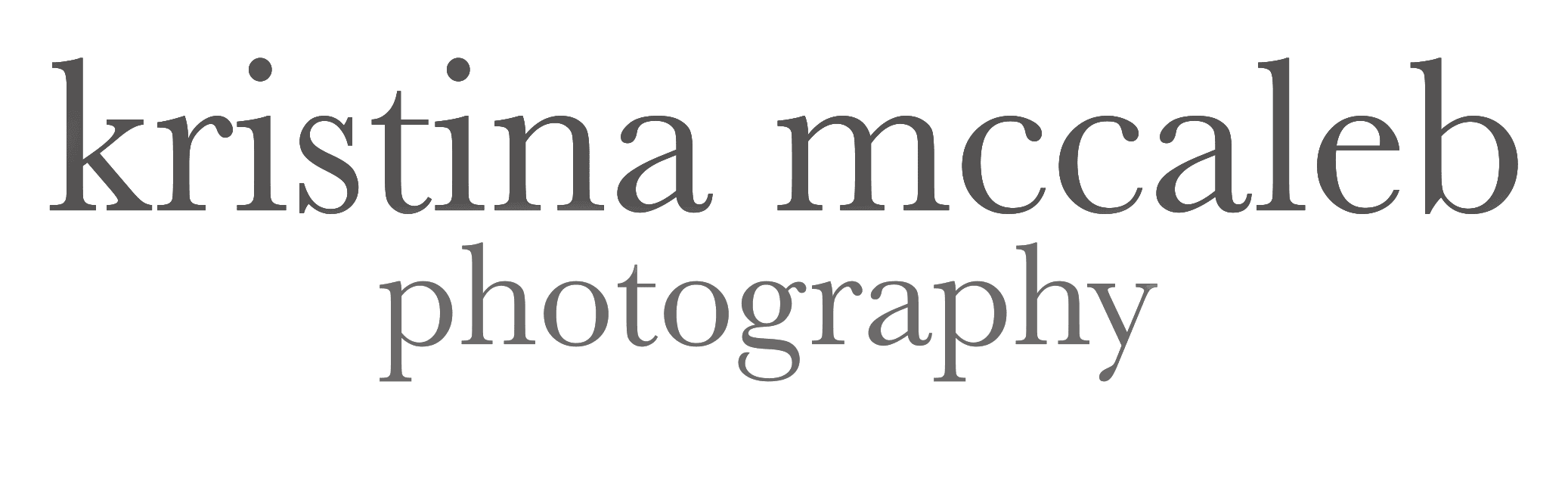I would like to preface this by saying that I am NOT a photoshop expert. When asked if I know photoshop the usually answer is “about 10 percent of it”.
And that is true. I am all for honesty in my business.
.
The thing about photoshop is there is so much that you can learn to do, you can actually do the same thing 3 – 243 different ways. (Ok so maybe 243 is a stretch but you get the point.)
.
So today I am going to show a VERY simple, easy but oh my goodness so much fun thing to do in photoshop.
.
It is called Photomerge.
If you know how to do this go ahead and close this window, go make some ice tea (I am in Texas, it’s ice not iced) and watch some funny youtube videos about cats, dogs or bacon.
.
So actually to get to photomerge you need to start in Bridge.
.
Open up bridge and find you two photos. In my example I love the shot of Sophie with her goggles on but there is a foot in the shot. Like any good mom of course I took another shot and the foot was gone. I could probably take about 2 minutes and clone out the foot but that would negate the point of using photomerge.
.
.
So I highlight both of the images that I want to merge together.
.

.
.
Next you go to Tools>Photoshop>Photomerge
.
.
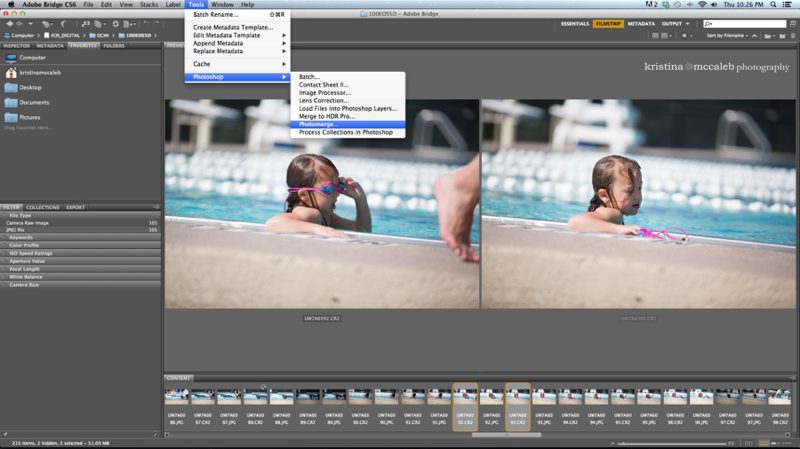
.
.
And this is what it looks like. I choose Auto for this demo but you can play around with it.
.
.
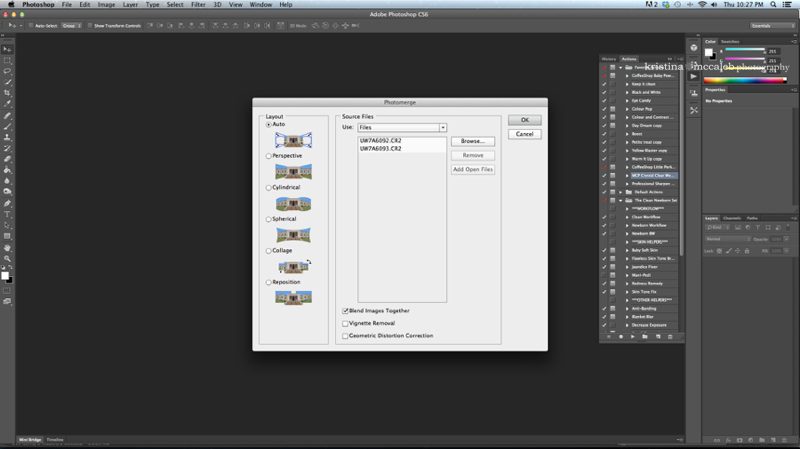
.
.
Then you click ok and watch the magic happen.
What happens is photoshop detects the similarities in the image and the difference. It keeps what is similar and gets rid of what isn’t. Pretty cool huh?
(You can also stitch together photos to make a panoramic photo.)
.
.
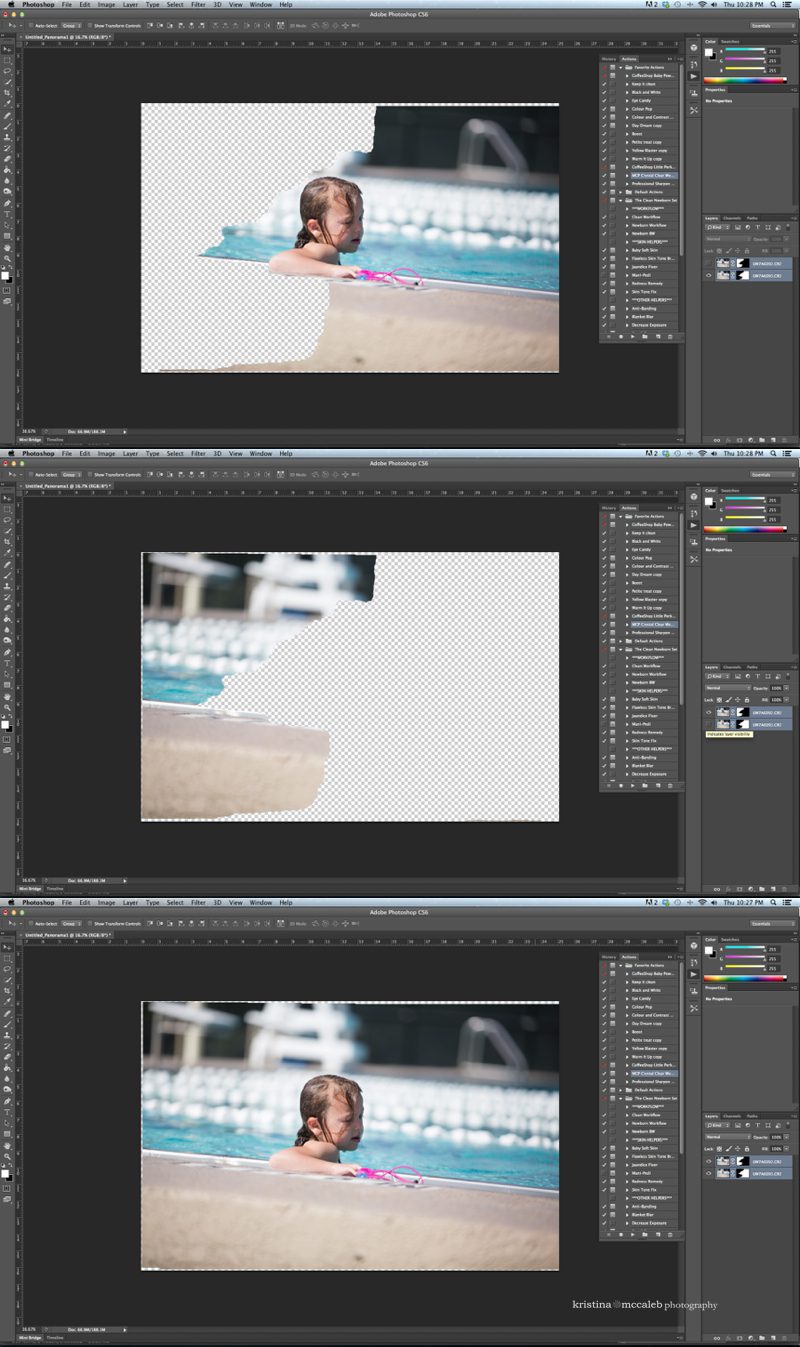
.
.
The only thing wrong here is that Photoshop didn’t know which photo I wanted to keep. So I just brushed back in the image that I wanted and hid the one I didn’t.
.
So after I fixed that, I did a little straightening because we all know I am not a fan of crooked images. And this is what I have for her summer photo book.
.
.

.
.
So that is my very, very basic lesson on photomerge.
.
Yes there are probably easy ways to do the same thing. But this is a fun tool to use when you need to.
Yes I did take LOTS of pictures of her swimming, I had to test out the new tripod (woohoo!).
.
Thanks for stopping by!